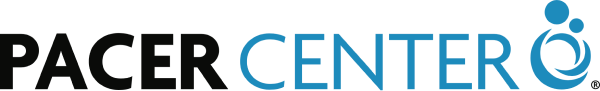Assistive Technology
Technology to help individuals with disabilities gain independence
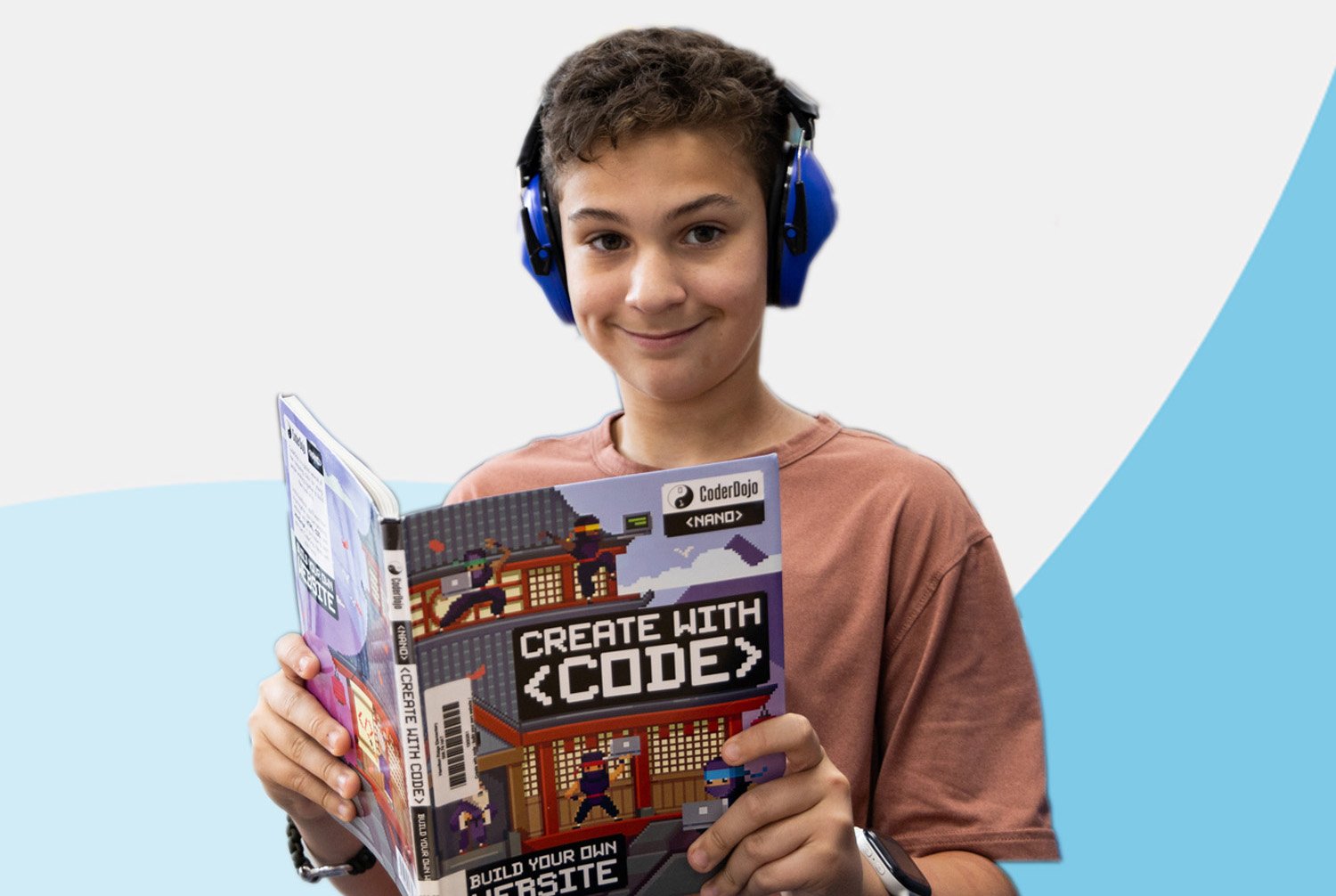
How we help
PACER’s Simon Technology Center (STC) provides critical access to assistive technology for individuals with disabilities, their families, and the professionals who work with them. The STC offers innovative, customized solutions to help people meet their education, employment, and daily living goals.
Consultations and trainings
Custom in-person and virtual educational experiences for individuals and groups.

More to explore
Ask an expert
Questions? Connect with a PACER assistive technology specialist today.
Email: [email protected]
Call: (952) 838-9000
Watch a video
Visit our YouTube channel with helpful videos on new technology, simple technology solutions, and more.
Buy and sell used special needs equipment
Visit the members only Facebook marketplace to buy and sell used items such as communication devices, walkers, adaptive switches, and toys.